In today’s digital-first world, a company’s website is often its first — and sometimes only — impression. Whether you’re a small business, a global brand, or a personal blogger, web design plays a crucial role in how you’re perceived, how users interact with your content, and whether visitors turn into customers or click away.
But web design is more than just colors and layout. It’s the intersection of aesthetics, functionality, usability, and technology. Great design balances creativity and structure, aligning visual appeal with user needs and business goals.
In this article, we’ll explore the fundamentals of web design, emerging trends, key principles, and practical tips to create websites that truly resonate with users.
1. What Is Web Design?
Web design refers to the planning, creation, and maintenance of websites. It includes aspects like:
-
Layout and structure
-
Colors, fonts, and graphics
-
User experience (UX) and user interface (UI)
-
Navigation design
-
Responsiveness (mobile and desktop compatibility)
Designers use tools like Figma, Adobe XD, and Webflow, along with front-end technologies like HTML, CSS, and JavaScript, to bring websites to life. The goal? To create an intuitive, attractive, and high-performing experience for users.
2. Why Web Design Matters More Than Ever
A well-designed website is no longer optional. It’s essential for business success, branding, marketing, and customer engagement.
First Impressions Count
Studies show that users form an opinion about your website in less than 0.05 seconds. A poorly designed site can damage trust and credibility instantly.
Improved User Experience (UX)
Good design helps users find what they need quickly and easily. When navigation is clear and content is accessible, visitors stay longer and engage more deeply.
SEO and Performance
Search engines like Google factor in design elements like page speed, mobile responsiveness, and structured data when ranking sites.
Conversion Optimization
Design influences user behavior. Clear calls to action, logical layout, and persuasive visuals can drive users to make purchases, sign up, or reach out.
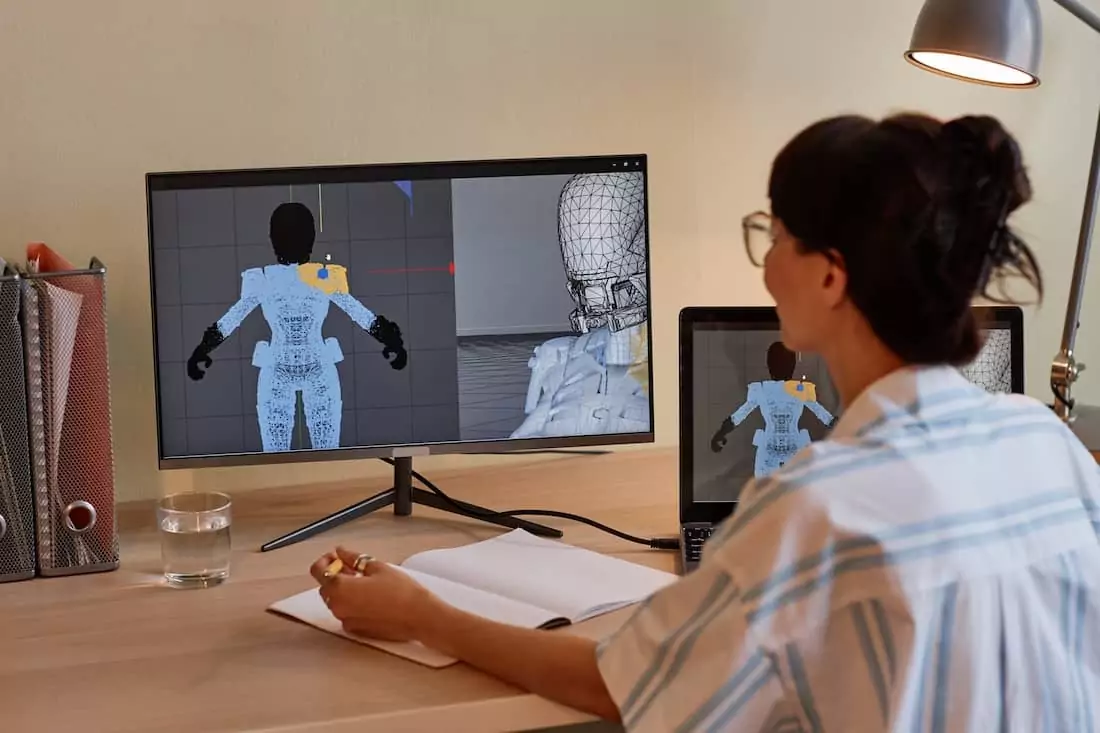
3. Core Principles of Effective Web Design
1. Simplicity
Less is more. Avoid clutter, use whitespace effectively, and focus on essential content. Clean design helps users focus and reduces cognitive overload.
2. Visual Hierarchy
Guide users’ attention with deliberate sizing, contrast, and positioning. Important elements (like CTAs or headlines) should stand out visually.
3. Consistency
Consistent fonts, colors, icons, and buttons create a seamless experience. Design systems and style guides help maintain this uniformity across pages.
4. Mobile Responsiveness
With more than half of all web traffic coming from mobile devices, your site must look and function well on all screen sizes.
5. Fast Load Times
Performance is crucial. A slow-loading site increases bounce rates and hurts SEO. Optimize images, use caching, and minimize scripts.
6. Accessibility
Design for everyone, including users with disabilities. Use alt text, proper color contrast, keyboard navigation, and ARIA labels for inclusive experiences.
4. Emerging Web Design Trends
Web design constantly evolves with new tools, user behaviors, and aesthetic preferences. Here are some top trends shaping modern websites:
1. Dark Mode
Dark color schemes are easy on the eyes and popular among users. Many websites now offer toggleable dark/light themes.
2. Minimalism and Neumorphism
Clean, minimalist layouts combined with subtle shadows and soft interfaces (neumorphism) are gaining traction.
3. Microinteractions
Small animations — like button hover effects or loading indicators — create delightful, engaging experiences.
4. 3D Visuals and Illustrations
High-quality 3D graphics and custom illustrations add personality and depth, especially for tech and creative brands.
5. Scrolling Effects and Parallax Design
Dynamic scroll effects (sticky elements, reveal-on-scroll, parallax) enhance storytelling and visual interest.
6. Voice UI Integration
With the rise of smart speakers and voice search, web design is starting to integrate voice-friendly navigation elements.
5. Web Design vs. Web Development
While closely related, web design and web development are not the same:
-
Web Designers focus on aesthetics, layout, and user flow. They create mockups, style guides, and prototypes.
-
Web Developers bring those designs to life using code. Front-end developers handle interactive elements, while back-end developers build server-side functionality.
Many professionals today are hybrid “designers/developers”, especially in smaller teams or freelance roles.
6. Essential Tools for Modern Web Designers
Here are some popular tools for different stages of the design process:
Design and Prototyping
-
Figma – Real-time collaboration and prototyping
-
Adobe XD – Vector design and interactive mockups
-
Sketch – Design for macOS users
Development
-
Webflow – No-code builder with design flexibility
-
VS Code – Code editor for front-end development
-
GitHub – Version control and code collaboration
Asset Creation
-
Canva – Easy graphics for non-designers
-
Adobe Illustrator/Photoshop – Professional design tools
7. Web Design Tips for Beginners
If you’re just starting out, here are a few actionable tips:
-
Start with a wireframe – Sketch the basic layout before designing details.
-
Use a grid system – Align content for a clean, organized look.
-
Choose web-safe fonts – Readable, responsive typography is key.
-
Stick to a limited color palette – 2–3 primary colors and accent shades work best.
-
Test on real devices – Simulators aren’t enough; check your design on phones, tablets, and desktops.
-
Use free resources – Sites like Unsplash (images), Google Fonts (typography), and Heroicons (icons) are great for beginners.
8. SEO and Web Design Integration
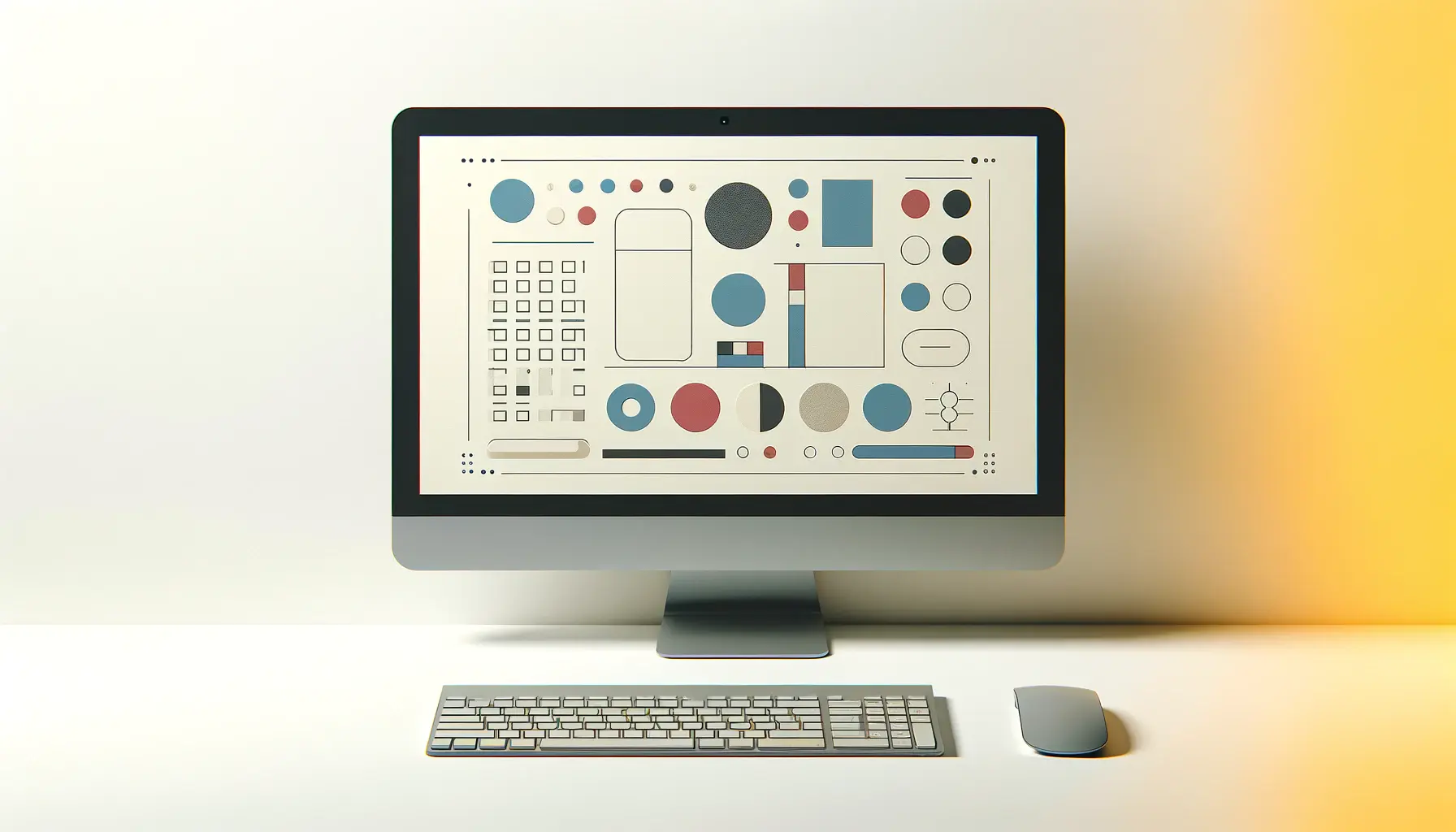
Design and SEO should work together, not against each other. Here’s how to align both:
-
Use semantic HTML (headers, alt tags, metadata)
-
Ensure fast load speeds (Google penalizes slow sites)
-
Make navigation intuitive (improves crawlability)
-
Optimize for mobile (Google uses mobile-first indexing)
Even beautiful websites will underperform if they can’t be found on search engines.
9. Freelancing and Career in Web Design
With growing demand for websites, web design is a thriving career path. Opportunities include:
-
Freelancing for small businesses and startups
-
Working in digital agencies or in-house teams
-
Specializing in UX/UI design or conversion optimization
-
Creating website templates or selling design assets
To succeed, build a strong portfolio, stay current with trends, and practice continuously. Platforms like Dribbble and Behance are great for showcasing your work.
Conclusion: Designing for a Better Digital World
Web design is both an art and a science. It requires creativity, empathy, and technical skills. A great website doesn’t just look good — it serves a purpose, engages users, and helps organizations achieve their goals.
As technology evolves, so do user expectations. Designers must stay curious, adaptable, and user-focused. Whether you’re crafting a portfolio site, e-commerce platform, or nonprofit landing page, remember this: great design isn’t just seen — it’s felt.
When done right, web design becomes an invisible guide, gently leading users toward meaningful action and lasting impressions.




